Access your invoices
We've partnered with Stripe Payments to host all payment details securely.
Navigate to Billing
Log in to your account and click your business name in the top right hand corner then click billing.

Click Go to billing button.
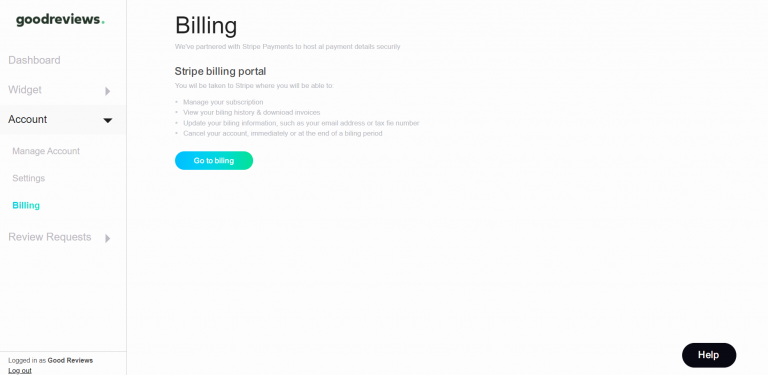
Scroll to the bottom of the page and you will see a list of all invoices under Invoice history.

In order to download the invoice or a receipt of the invoice click the following icon for the individual invoice you would like to access:

This will open the relevant invoice and allow you to download it.
 Can I have invoices sent to my email every month?
Can I have invoices sent to my email every month?
Unfortunately, Stripe does not allow us to send you invoices every month (We have requested this from them). You will need to follow the above process to access your invoices.

