Collect reviews from multiple customers with SMS & Email
Welcome to our guide on how to collect reviews from multiple customers with just a few clicks. Before we get started, here are some things to keep in mind:
Deduplication: Our system will automatically deduplicate review requests, so if you've accidentally included the same email address twice or have already sent a request to a customer, they will not receive another request.
Follow-up sequence: If a customer does not open their first review request within 5 days, they will go through our automated follow-up process. You can read more about it here.
To begin, log in to your GoodReviews account and navigate to Review Requests > Get Reviews > Multiple Customers.

First, select how you would like to send your review invitations: by email, SMS, or both.
Next, click "Download file template" and your CSV template will begin to download.

Open this file in Google Sheets or Excel, and input your customer data in the relevant columns.
Then, go to File > Download > comma-separated values (.csv), and save the file to your computer under a name you will remember, such as "Goodreviews Multi Customer Send".

Back in the GoodReviews application, click "Upload your list" and select the file you just saved. Our software will verify your list. If it is incorrect, please double-check it (if you need help, you can contact us at success@goodreviews.io).
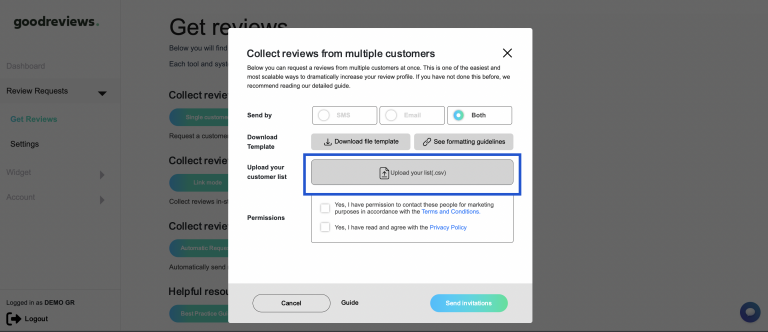
Before continuing, check the permission boxes to confirm that you have the right to contact this list for marketing purposes and that you have read our terms and conditions and privacy policy. Then, click "Send invitations".

🎉Congratulations, you have successfully scheduled your campaign to be sent. It may take up to 24 hours for the campaign to be sent out.
After the campaign is sent, you will receive a report outlining the total records uploaded, total successful emails sent, and total failed records. If you have any questions, you can contact us at success@goodreviews.io.

