Cancel my plan
The following document outlines how to cancel your account, remove goodreviews access from your Google My Business and our application accessing the Google API.
We've partnered with Stripe Payments to host all payment details securely.
Navigate to billing
Log in to your account and click your business name in the top right-hand corner then click billing.

Click Go to billing button.
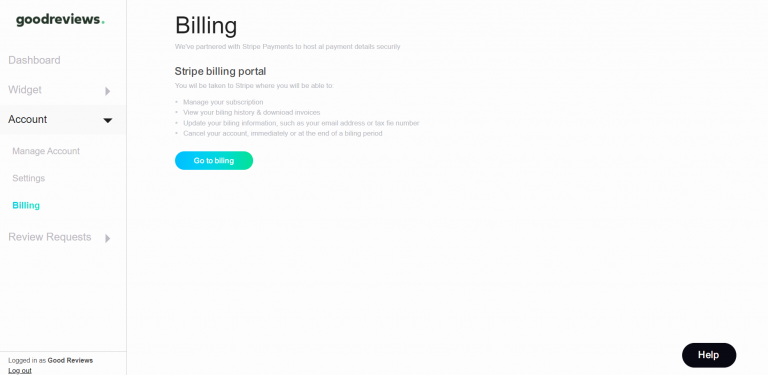
In the top right click "Cancel plan"
Click the "cancel plan" button

You’ve now successfully canceled your billing. ✅
Remove Goodreviews from Google my business
Go to Google My Business and log in.
Select the business location you would like to remove our access from
On the left-hand navigation select "Users"

Next to Access at Goodreviews press the "x" button to remove us as a user

You’ve now successfully removed us from your GMB account. ✅
Remove Goodreviews Application from the Google API
Go to the Security section of your Google Account.
Under “Third-party apps with account access,” select Manage third-party access.

Select the Goodreviews Application by clicking our name.

Select Remove Access.

You’ve now successfully removed all access and canceled your plan ✅
If you would like to remove any personally identifying data(PII) we have please email us at success@goodreviews.io

